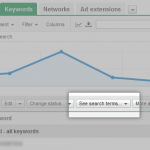-
Traffic
Get More Traffic
SponsoredLinX offers a number of different services to help drive more qualified traffic to your website. Google Ads Management Search Engine Optimisation Microsoft Ads Facebook Advertising Google Ads Mobile“SponsoredLinX are a rarity in today’s market place, they promise a lot but deliver more. Our business has grown by over 400% in one month; we are amazed at the difference they have made.”
-
Conversion
Convert More Leads
Our second step is making sure that your website is able to convert the traffic you receive into leads for your business. Optimising your website to convert more leads is important to a profitable campaign. Web Development Convertopages Do It For Me eCommerce“I just want to say thank you! The changes that you have applied in our AdWords campaign have definitely seen an improvement on click quality and sales for HippityHop.”
-
Retention
Retain Your Customers
As you build up a customer base you need to make sure to keep engaged and retain your relationship. LinX App“SponsoredLinX fully redesigned our main company website with a fresh, clean and professional look. The ‘Google friendly’ web design were part of the fantastic ongoing service we received.”
AdWords & The Importance of Search Query Reports
Many business owners running a Google AdWords campaign find they are getting a large number of clicks to their site, however, are not converting this traffic into sales or enquiries. Whilst there are many factors that could contribute to this, one of the major reasons is that your Google ads may be showing up for search queries that are not fully relevant to your business or displaying to browsers at the wrong end of the buying cycle.
How do you ensure this is not happening to your campaign? Search Query Reports! These reports provide excellent insight into the activity occurring in your campaign and allow you to begin the process of excluding bad traffic. It involves using negative keywords and other match types. See our other blog posts on using these keyword match types effectively. For now, we will just go into detail on Search Query Reports and how to use them effectively.
What is a Search Query Report?
It’s a report that shows performance data for the actual search queries that triggered your ads. When you have board or even phrase matched keywords in your campaign, you will often be surprised by the range of search query concoctions your average Google user comes up with.
However, Search Query Reports are one of the easiest ways to continually improve your campaign is to run search query reports and locate search queries or keywords that you don’t want to trigger your Google ads. This requires a little application of buyers psychology and a little bit of common sense. Once identified though, simply add them at the campaign or ad group level as negative keywords.
Negative Keywords – What Are They Good For?
Running a search query report can be one of the best ways to help discover new negative keywords for your account. Navigate keywords are excellent when a broad match keyword may be used in completely different verticals or even industries, for example if you sell new cars and you don’t sell used or demo cars, then you should add “used” and “demo” to your negative keyword list. This is a great way to qualify your traffic, decrease spend and increase conversions.
New Keyword Ideas – Straight From Your Client’s Fingers
A search query report will also give you a list of actual search queries that customers are typing in the search bar to trigger your advertisement. This lets you identify market niches or common selling points that your customer’s are looking for. They may even give you some insights into how they’re judging you against the competition. If those search queries are not in your account, considering whether to create another ad group or even a new campaign (depending on the circumstances) and hit those queries up with some targeted ad copy!
There’s another good reason for adding those keywords in a well-structured manner… it’s a bit of a no-brainer but let’s discuss it anyway. By adding these new found keywords into your account, clicks will now be triggered through that keyword (depending on ad rank, of course!) rather than a general broad match keyword that originally triggered your ad.
This can help you identify more clearly and precisely which keywords are generating the most traffic/conversions rather than having all of your data lumped into just a few broad matched keywords. And this will help with your positioning on Google, and sometimes even your cost per click, as you bid directly on these terms.
How To Run A Search Query Report – The Long Version
- Sign in to your AdWords account at https://adwords.google.com
- Click the Reporting tab at the top of the page.
- Select Reports.
- Click Create a New Report.
- In the “Report Type” section, select “Search Query Performance.”
- In the “Settings” section, choose the level of detail, view, date range, and campaign data for your report.
- In the “Advanced Settings” section, you can customize the data included in your report and filter your results.
- In the “Templates, Scheduling, and Email” section, select how you want to save and share your report. You can also schedule future reports and email them to people.
- Click Create Report to run your report.
How To Run A Search Query Report – The Short Version
- Sign in to your AdWords account at https://adwords.google.com
- Click on the “Keywords” tab in the middle of the page.
- You can limit the report to certain keywords by ticking the box next to the applicable keywords in the main keyword list.
- Click the “See search terms” button.
- Click either “All” or “Selected” to see all search queries, or only queries for ticked keywords, respectively.